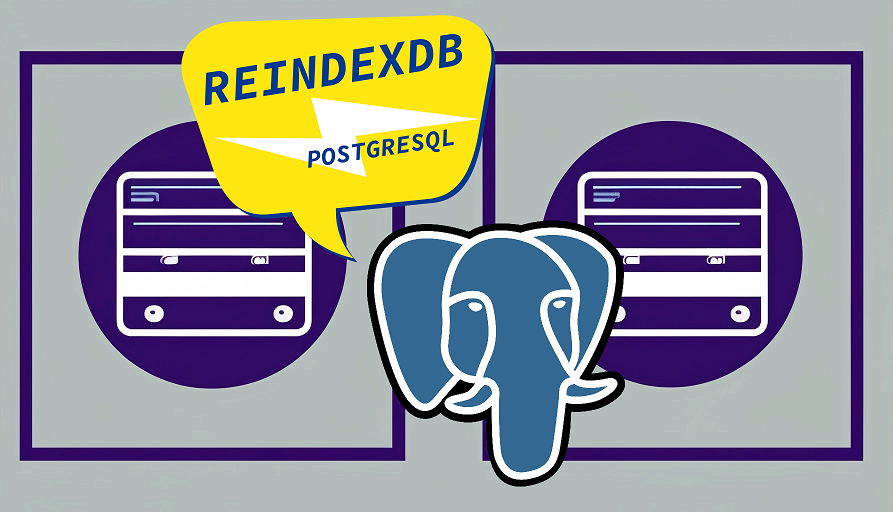As a developer using a PostgreSQL RDS database instance on AWS, I needed to reindex my database on RDS to improve query performance. I logged into one of my EC2 instances and used the reindexdb utility to rebuild the indexes on my RDS database. In this post, I’ll explain how to use the key options and capabilities of reindexdb.
Overview
The reindexdb utility rebuilds indexes for a PostgreSQL database. It is located in the bin directory within the database installation. Reindexing is useful when database indexes have become bloated over time, degrading query performance. Reindexdb reconstructs the indexes to reclaim space and speed up queries.
Key Options
Here are some key options for reindexdb:
-d– The name of the database to reindex-a– Reindex all databases-s– Reindex a specific schema-t– Reindex a specific table-i– Reindex a specific index-v– Verbose output shows reindex progress-w– Use .pgpass file for password authentication-j– Number of concurrent jobs for faster reindex-h– Database server host address-p– Server port number
Usage
Reindex the whole database
reindexdb -h db.example.com -p 5432 -U db_user -d mydbReindex a specific table
reindexdb -h db.example.com -p 5432 -U db_user -d mydb -t mytableReindex a schema
reindexdb -h db.example.com -p 5432 -U db_user -d mydb -s myschemaReindex a specific index
reindexdb -h db.example.com -p 5432 -U db_user -d mydb -i myindexAuthentication
Reindexdb needs access credentials for the target database. I create a .pgpass file containing:
hostname:port:database:username:passwordAnd place it in the home directory of the user running reindexdb, with 0600 permissions. The -w option tells reindexdb to use this file.
reindexdb -h db.example.com -p 5432 -U db_user -w -d mydbParallel Reindexing
By default reindexdb uses only one worker job. For faster reindexing on servers with multiple cores, you can use the -j option to specify more parallel jobs.
reindexdb -h db.example.com -p 5432 -U db_user -d mydb -j 4Monitoring Progress
Reindexing large databases can take hours. I monitor progress by enabling verbose mode -v and redirecting output to a log file:
reindexdb -h db.example.com -p 5432 -U db_user -d mydb -v 2> reindex.logThe log shows the timeline for each index being rebuilt.
Reindexing in Background
To start a reindex in the background, I append & like:
reindexdb -h db.example.com -p 5432 -U db_user -d mydb -j 4 &> reindex.log &This allows me to continue other work while reindex runs.
Wrapping Up
The reindexdb utility is indispensable for maintaining PostgreSQL database performance. Its options for targeting specific objects, monitoring progress, parallel reindexing, and running in background allow me to effectively reindex both small and huge databases.